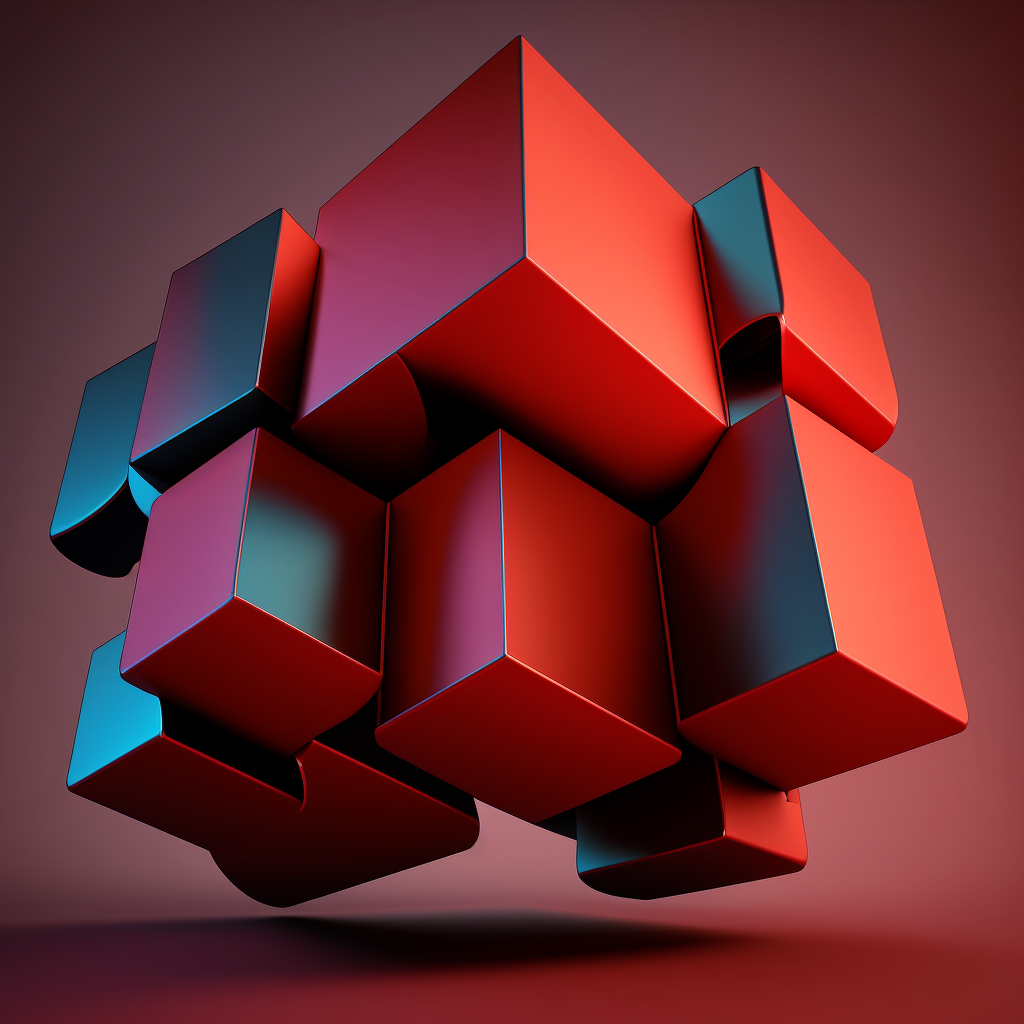.gif)

Description
This PromptPlay is designed to help you create new spreadsheet tables and add new columns to existing spreadsheets. With this PromptPlay, you can name the column header and the PromptPlay will attempt to fill the values for each cell of the column. The output is formatted to make it easy to copy/paste revisions directly into the spreadsheet application.
How To Use It
To use the PromptPlay, run it from the menu bar or via keyboard shortcut. You will be prompted to enter the name of the new column header, the number of rows to fill, and the type of data you want to fill each cell with. The PromptPlay will then generate a formatted output that you can copy and paste directly into your preferred spreadsheet application.
Example Use Cases
Add a column for Presidents - If you have an existing spreadsheet of US presidents and their information, you can use the PromptPlay to add a new column for First Lady. Simply enter "First Lady" when prompted for the new column name. The PromptPlay will attempt to fill in the data for each cell based on publicly available information.
Add a column for Music Albums - If you have an existing spreadsheet of music albums and their information, you can use the PromptPlay to add a new column for Release Date. Simply enter "Release Date" when prompted for the new column name.
Add a column for Football Teams - If you have an existing spreadsheet of football teams and their information, you can use the PromptPlay to add a new column for Head Coach. Simply enter "Head Coach" when prompted for the new column name.
Add a column for TV Shows - If you have an existing spreadsheet of TV shows and their information, you can use the PromptPlay to add a new column for Network. Simply enter "Network" when prompted for the new column name. The PromptPlay will attempt to fill in the data for each cell based on publicly available information.
Add a column for Cities - If you have an existing spreadsheet of cities and their information, you can use the PromptPlay to add a new column for Population. Simply enter "Population" when prompted for the new column name. The PromptPlay will attempt to fill in the data for each cell based on publicly available information.
ColumnMaster
Say goodbye to manually adding columns to spreadsheets - ColumnMaster makes it easy to add new columns with custom headers and pre-filled data, no matter the type. Simply enter your specifications and watch as ColumnMaster does the rest, leaving you with a perfectly formatted output ready to paste into your spreadsheet application.